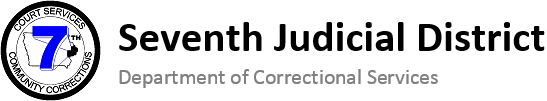Online Payments
Pay your Seventh District Fees Online
The Seventh Judicial District, Department of Correctional Services, is currently using an online payment service from MuniciPAY. It is a very simple process and if you have ever purchased anything online you will be able to pay your fees on our payment site. **You will need to know your ICON Number to look up and pay your Seventh District fees. You will also need an email account.** You will also be able to view and pay any outstanding fees you may have from any of the other Iowa judicial districts. This site is not for payments owed to the Court, only for Departments of Correctional Services. On the payment site you will see a total of all of the fees you still owe to any of the districts, for example, you may see 7th Judicial District Fee $300.00. If you have multiple fees or fee types, you won’t be able to see them individually, just the total owed to the district.
When you make an online payment the newest Supervision Fee will be paid first and then the next newest supervision fee. After the Supervision Fees are paid off, other fees are paid oldest to newest. If you do not want this priority of payments, you will need to make payment at one of our offices. **Also note, when you make a payment the new balance owed will not show up in the District’s Fee system until the next day. The day after making an online payment, you should see a new balance on the payment site or nothing if you paid all of your fees off. Also, if you are just signing up for supervision, your fee won’t appear on the payment site until the next day after it is entered into our Fees System and uploaded to the payment site.
**There is a 2.65% or a minimum of a $3.00 service fee charged by MuniciPAY for using this online service. That service charge will show up on your card statement separately from the fee payment and will show MuniciPAY as the company who was paid. You can still pay by any of the other methods of payment that we accept now. Only credit and debit card purchases have the service charge. You can still pay by cash or money order in one of our office locations.
Making a Payment
- Click Here to go to the payment site.
- Put in your ICON Number into the form field.
- Click on the Search button.
- Your fees should come back under the Search Results heading.
- Click on the Payment Item that you want to pay (7th Judicial District Fee), it is a link and should show up in blue.
- On this screen you can change the amount you are paying in the Amount form field. If the amount is correct click on the Add Item button to add the fee to your cart. From here you can add another Payment Item if you owe fees for another district by putting your ICON Number in the Search form again and clicking the Search button and going through the same process you just did to add an item.
- After the item is added, if everything looks correct click on the Checkout button.
- On the confirmation screen it will show you the amount you are paying to the Seventh District and also has the convenience fee highlighted. You will need to check the checkbox agreeing to the payment amount and then fill out your credit or debit card information into the form below that.
- Click on the Process Sale button.
- You will then go to the receipt, which you can print off or email to yourself.